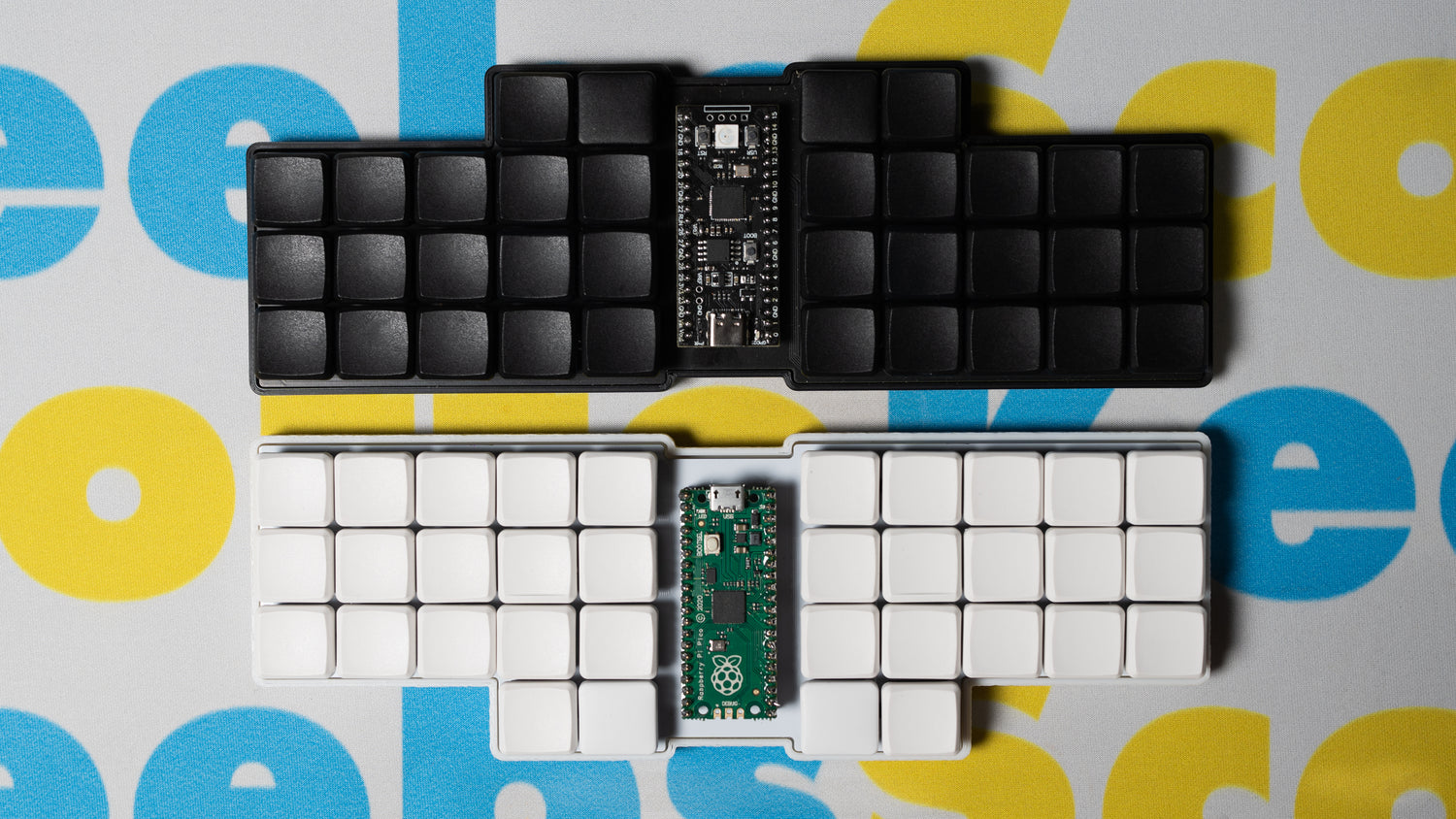The ScottoNum is a 17-key wireless macropad. It uses a socketed nice!nano with a 110mah 3.7v lipo in order to give it Bluetooth capability. I went with NK Silk Yellow switches along with some gray keycaps I had in the keycap graveyard. The wiring looks pretty wild on it since it’s wired direct-pin, meaning no matrix at all. Every key gets its own pin on the MCU and then all share a common ground pin. It’s a really interesting way to handwire but you’re limited to the amount of GPIO pins on the MCU so it won’t work for every build.
Getting One
If you’re interested in getting one assembled, contact me and we can discuss the components and other details for a commissioned build. However, the files are available for free here if you want to build one yourself.
In addition to the 3D printed case and wire, you'll also need tools along with the following components:
- 1 nice!nano or Arduino Pro Micro
- 3 2u plate mount stabilizers
- 1 3.7v 110mah battery (301230)
- 1 M2x8mm standoffs
- 7 M2x8mm screws
- 6 M2 heat set inserts
- 17 MX switches
- 14 1u keycaps
- 3 2u keycaps
Wiring

The ScottoNum is "direct wired" which means that every switch gets it's own pin on the controller and all share a common ground. Simply connect one pin from each switch to GND. Then connect the remaining switch pins to the following pins on the Arduino Pro Micro or nice!nano: TX0, RX1, 2, 3, 4, 5, 6, 7, 8, 9, A3, A2, A1, A0, 15, 14, 16
Firmware
You can find the firmware files on the qmk_firmware repository or you can compile them online using the QMK Configurator. However, QMK is often slow at getting changes merged and because of that you can find the most up-to-date firmware on the ScottoKeebs Github repository. Also available are the pre-compiled firmware files that you can simply download (right click, save as) and flash using QMK Toolbox:
default.hex - Default QMK keymap.
vial.hex - Default QMK keymap with Vial configurator support.
scottonum.uf2 - Default ZMK keymap for wireless builds.
Video