The ScottoFly is a 36-key split monoblock ergonomic column-staggered ortholinear keyboard with 20° of angle on each half. I’ve done a few iterations on the build, mainly the ScottoSplit and ScottoErgo, because of how comfortable the layout is. It uses JWK Lil’ Tyke switches that are lubed with Krytox 205G0 and filmed with Deskeys Switch Films. The thumb cluster uses lubed and filmed NK Silk Blacks. For the keycaps, I simply ripped them off my first “real“ mechanical keyboard, the Pok3r.
Getting One
If you’re interested in getting one assembled, contact me and we can discuss the components and other details for a commissioned build. However, the files are available for free here if you want to build one yourself.
In addition to the 3D printed case, you'll also need the following components:
- 1 Arduino Pro Micro
- 36 1N4148 diodes
- 18 M2x8mm standoffs
- 36 M2x6mm screws
- 36 MX switches
- 36 1u keycaps
Wiring

When looking at the back of the board, the columns (blue) go to the following pins on the controller from right to left: 3, 4, 6, 7, 8, 9, A3, A2, A1, A0
Then the rows (red) go from top to bottom: 15, 14, 16, 10
Keep in mind, you can connect anywhere on the column or row to the controller, it doesn't need to just be at the end.
Firmware
You can find the firmware files on the qmk_firmware repository or you can compile them online using the QMK Configurator. However, QMK is often slow at getting changes merged and because of that you can find the most up-to-date firmware on the ScottoKeebs Github repository. Also available are the pre-compiled firmware files that you can simply download (right click, save as) and flash using QMK Toolbox:
default.hex - Default QMK keymap in QWERTY.
vial.hex - Default QMK keymap in QWERTY with Vial configurator support.
scotto.hex - My personal QMK keymap in Colemak.
After flashing vial.hex, you should load the vial.vil configuration file within the Vial application to ensure everything functions as expected.
Video
Photos



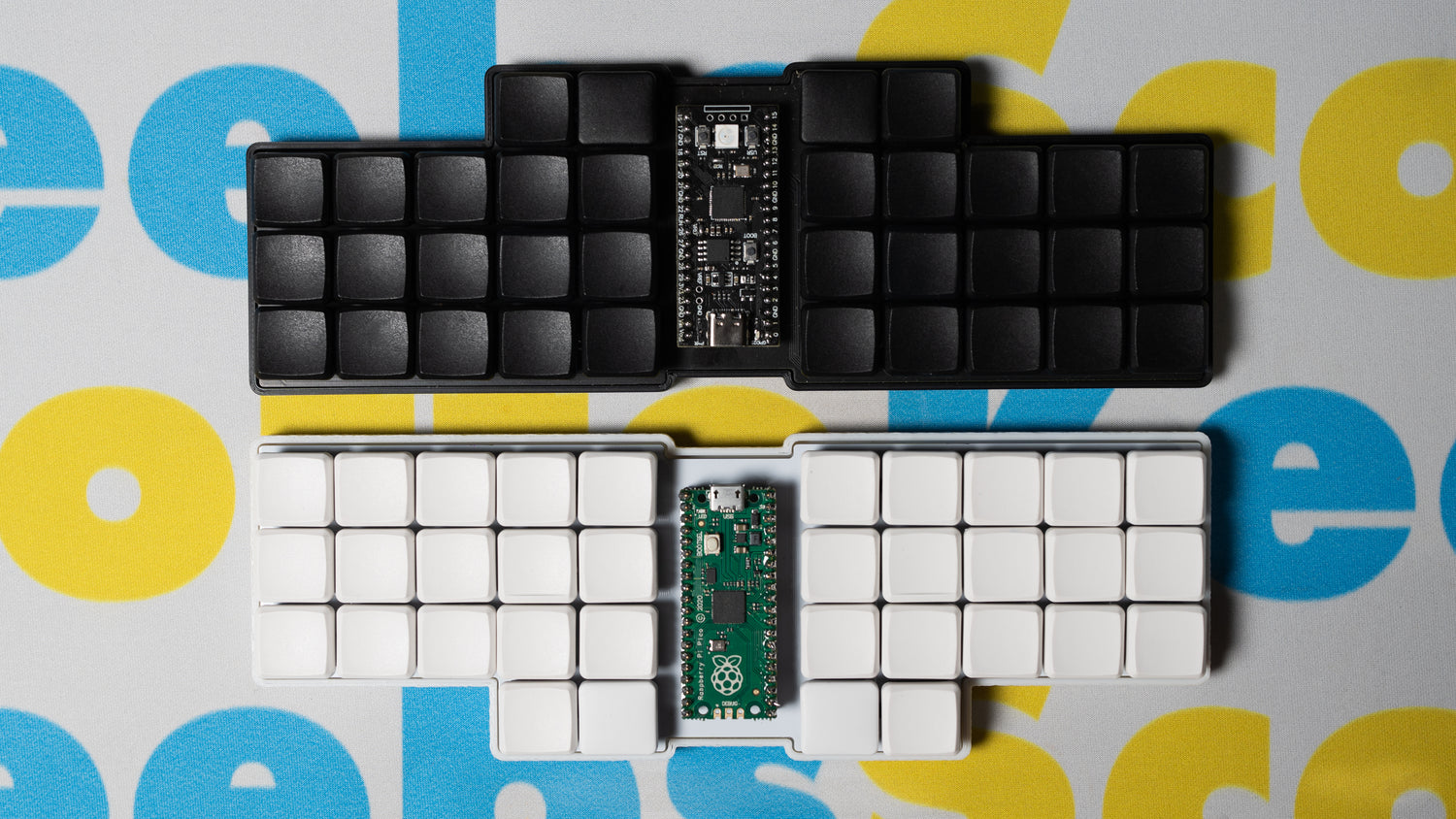

3 comments
I have hard time flashing arduino micro , i am totally new at this. Can i get the step by step instructions on what software to use and which file to download? Thanks in advance.
I have built several of Scotto’s keebs. The Scotto36, Scotto34, ScottoFly and am currently building the ScottoErgo but the ScottoFly is probably my favourite keyboard and most comfortable one.
I finished building this keyboard and am amazed at how comfortable it is to type on it quickly became one of my favourite keyboards, thanks for designing and sharing such an excellent keyboard. 😁